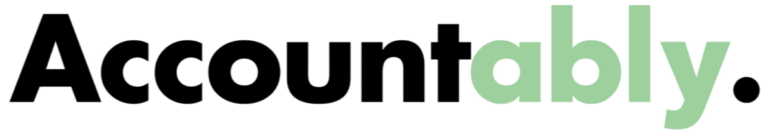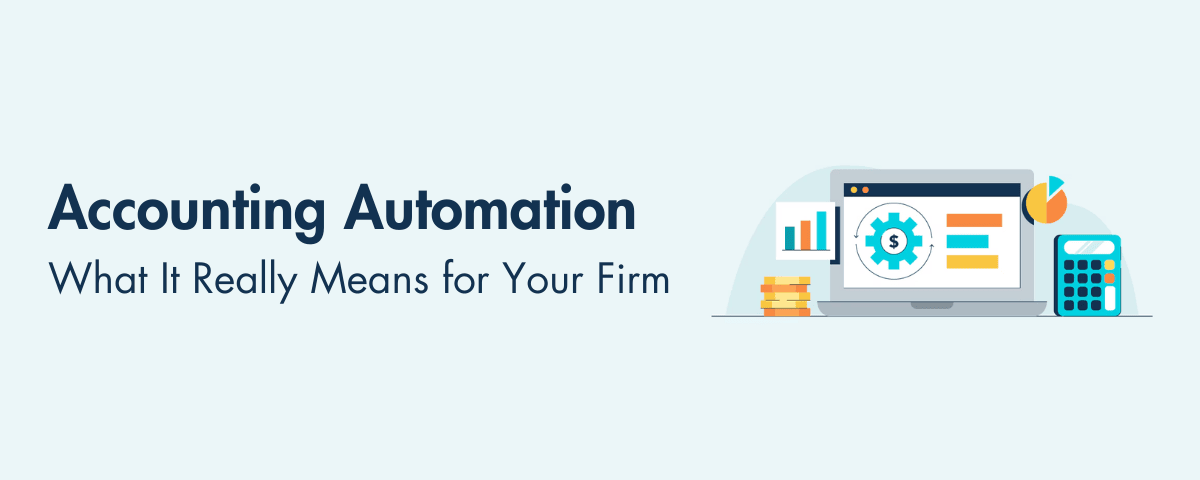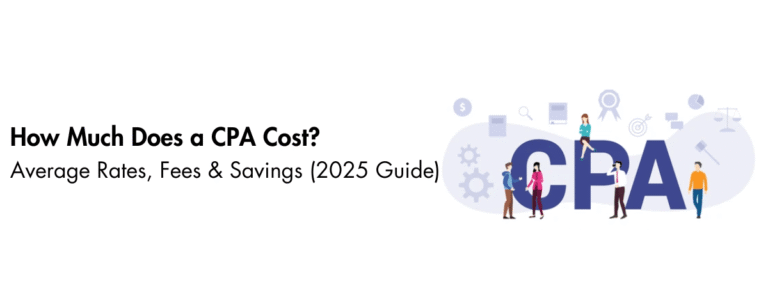You are not trying to replace judgment. You are trying to remove rekeying, late approvals, and preventable errors, so your team can focus on reviews, exceptions, and advice that clients actually value. This guide shows how to set that up with modern accounting tools, clear controls, and practical steps.
Automation should feel like seatbelts and cruise control, not autopilot. You stay in charge, the system keeps you safe and steady.
Because this piece lives on Accountably.com, a quick note on context. Accountably partners with CPA firms, Enrolled Agents, and accounting practices to provide offshore staffing and white label back office support that aligns with IRS rules and GAAP. You will see Accountably mentioned only where it adds clarity, for example when staffing or process ownership matters for adoption. The focus here is your workflow and your control environment.
Table of Contents
- Key Takeaways
- What is Accounting Automation?
- Why This Matters Now
- Accounting Information Systems and Core Technologies
- Processes Most Suited for Automation
- Benefits and Opportunities for Finance Teams
- Reduced Errors and Risk
- Shift Work Toward Strategy
- Risks, Controls, and Human Oversight
- Getting Started, A Step by Step Plan
- Frequently Asked Questions
- Conclusion
Key Takeaways
- Automation in accounting uses cloud tools, OCR, and AI rules to handle repeatable tasks, so you focus on approvals, exceptions, and analysis.
- Start with high volume, rule based workflows like AP, expense capture, bank recs, and routine journals, then expand.
- Real time integrations and dashboards improve cash visibility, speed close, and support continuous forecasting and KPI monitoring.
- Controls get stronger with MFA, role based access, duplicate detection, validation, exception queues, and immutable audit trails.
- Keep human oversight for materiality, unusual transactions, estimates, and model validation. Treat automation as part of your control environment.
What is Accounting Automation?
At its core, accounting automation uses software, often cloud based, to execute repeatable finance tasks so your people can spend time on reviews and decision making. You capture invoices with OCR, classify with AI or rules, route approvals to the right people, then post entries to the ledger. The most common wins are accounts payable automation, automated bank reconciliation, expense reporting, and scheduled journal entries.
You still design the guardrails. That means clear validation rules, clean approver routing, tested segregation of duties, and a monitored exception queue. The system should keep a complete audit trail, timestamps, and user actions that are easy to retrieve during testing or evidence requests. With real time reporting in place, you can spot variances faster and act before period end.
Risk does not disappear, it shifts. Automation can miscode, miss context, or create blind spots if you do not review it. Close the loop with regular access reviews, targeted sampling, and continuous tuning of rules.
Where Accountably Fits
Some firms move faster when a dedicated team owns the repeatable work. If you pursue that route, make sure your staffing model aligns with U.S. compliance, IRS guidance, and GAAP. Accountably supports firms with offshore staffing and white label back office teams that plug into your processes and controls. This is most helpful when busy season overwhelms capacity or when you want a team to run steady state tasks while your in house staff focuses on advisory and review.
Why This Matters Now
Clients expect quick answers, regulators expect traceable evidence, and your team expects sane workloads. Cloud systems, API integrations, and rule engines are mature enough to give you real time cash visibility, reliable close calendars, and fewer corrections. If you invest a few weeks to map processes, clean master data, and pilot one or two flows, you can unlock meaningful gains without risky big bang changes.
Start small, pick one or two processes, and prove value within a month. Momentum is your friend.
Up next, we will map the core technology stack and show how data should move, where controls live, and how to keep auditors happy without drowning your team in busywork. We will keep the language plain and the steps specific, so you can apply them this quarter.
Accounting Information Systems and Core Technologies
A modern Accounting Information System, or AIS, is more than a general ledger. Think of it as a connected set of apps that capture, store, process, and report transactions in near real time. Your aim is simple, clean inputs, consistent mappings, tight approvals, and reliable outputs that anyone on your team can trace.
Core AIS Components
You want a central ledger that stays clean while surrounding tools do the heavy lifting. OCR extracts invoice data, bank feeds pull transactions, and AP or AR automation updates subledgers without rekeying. Rule engines enforce routing and approvals. Reconciliation tools flag breaks and push items to the exception queue. APIs connect payroll, inventory, billing, and tax so your data moves without file wrangling. Throughout, you keep role based access, timestamps, and immutable logs.
| Component | Risk or Control Focus |
| Transaction capture | Completeness, input validation |
| General ledger | Posting integrity, period close lock |
| Subledgers | Tie out to GL, aging accuracy |
| Approvals and workflow | Authorization, segregation of duties |
| Reporting and BI | Accuracy, version control |
| Audit trail | Evidence, accountability |
| Integrations and APIs | Secure authentication, field mapping |
Data Integration Workflows
Your AIS works when data flows are boring and predictable. Orchestrate APIs, secure SFTP, or managed CSV schedules so the ledger is always within a few minutes of reality. Normalize inputs with OCR for receipts and invoices, then apply automated mapping for account codes, classes, locations, and tax logic. Use event based webhooks to trigger reconciliations, auto post recurring entries, and stage purchase orders for approval.
Key practices that keep things clean:
- Use field level validation, for example amount, date, vendor, currency, and duplicate checks.
- Maintain a sandbox for new integrations, then promote with change logs.
- Run a daily integration health check, failed jobs should alert a human, not hide.
Backups matter too. Schedule encrypted backups and preserve audit trails so reconciliations, regulatory evidence, and downstream reporting can be reproduced without drama.
Security and Controls
Automation helps, but only if your security posture is solid. Enforce MFA on every system, require encryption in transit and at rest, and keep permissions tight with least privilege access. Separate invoice creation, approval, and payment. Configure validation rules and automated reconciliations, then schedule human reviews for anomalies and sign offs. Maintain immutable logs, exception workflows, and backups. Assess vendor security during onboarding and at least annually.
| Control Area | Objective | Practical Actions |
| Identity | Prevent misuse | MFA, SSO, periodic access reviews |
| Authorization | Enforce SoD | Workflow gates, approval matrices |
| Data security | Protect sensitive data | Encryption, masked fields, key rotation |
| Monitoring | Create evidence | Immutable logs, alerts, audit-ready exports |
| Operations | Keep books reliable | Automated reconciliation, exception queues |
Compliance Lens, IRS and GAAP
For U.S. firms, design your workflows so they support GAAP reporting and IRS documentation standards. That means consistent revenue recognition mappings, auditable AP and payroll flows, and document controls that stand up to sample testing. If you extend your team with offshore staff, make sure training, data access, and review steps meet your firm’s independence requirements and client agreements. Accountably’s model is built around those U.S. standards, which is why many firms use it for steady state tasks while partners own reviews and sign offs.
Processes Most Suited for Automation
If you want fast wins, start where volume is high and the rules are clear. These processes tend to deliver results in weeks, not months.
Target high volume, rule based workflows where controls hold and exceptions are auditable.
- Accounts payable. Use OCR to capture invoices, apply vendor rules, route to the right approver, enforce three way match, then release payments on a schedule.
- Expense capture. Parse receipts, auto code line items, and sync to your cloud ledger with policy checks for amount, category, and missing receipts.
- Bank reconciliations. Pull connected feeds, match transactions with rules for amount, date, and description, then flag outliers for review.
- Accounts receivable. Set dunning automation to send reminders and enable self serve payments. Keep a clear escalation path for key customers.
- Routine journal entries. Standardize period end entries, schedules, and exception reports. Lock templates and review lists to reduce variance.
Before you flip the switch:
- Define authority matrices, tolerance thresholds, and audit trail requirements.
- Monitor exception queues daily and look for patterns that suggest control gaps or fraud.
- Validate vendor and customer master data, then keep ownership for changes separate from approval of payments or credits.
Benefits and Opportunities for Finance Teams
Automation pays off in three ways, better visibility, fewer errors, and more time for high value work. You will feel it most in the middle of the month when decisions are made with fresher data and fewer surprises.
Real Time Financial Visibility
Month end still matters, but real time visibility changes daily management. With bank feeds and clean mappings, your cash position updates throughout the day. Automated matching compresses reconciliation time, so you close faster and spot variances sooner. Live dashboards surface burn rate, gross margin, days sales outstanding, and other KPIs. Cash flow forecasting becomes a rolling view, not a once a month spreadsheet that breaks under pressure.
Use that visibility to act:
- Catch revenue dips or spend spikes mid period and adjust quickly.
- Prioritize collections and payables based on fresh signals.
- Standardize approvals and document retrieval so reviews take minutes, not afternoons.
A Practical Story You Can Copy
Picture this. You pilot AP automation for one busy client. In week one, you map vendors, set a simple approval matrix, and load rules for coding. In week two, invoices arrive through a single channel, OCR pulls the data, and approvers get clean, actionable requests. By week four, the team trusts the queue, and you are spending your time on exceptions and vendor conversations, not hunting files. If internal bandwidth is tight, a white label team from Accountably can manage the steady flow while your staff handles reviews. That split can keep your partners close to clients and your processes humming during peak months.
Reduced Errors and Risk
Manual entry invites typos, duplicates, and policy slips. Automation turns many of those failure points into controlled steps with evidence you can show to auditors.
| Control | Mechanism | Outcome |
| AI or OCR capture | Auto extraction and coding | Fewer posting mistakes |
| AP validation | Real time checks and three way match | Fewer incorrect or out of policy payments |
| Duplicate detection | Matching rules and vendor controls | Prevention of double pays |
| Continuous reconciliation | Daily match and ledger health scoring | Early anomaly alerts |
| Cloud controls | Role based access and logs | Stronger, traceable audit trail |
Keep periodic reviews. The system is fast, you bring context, materiality, and judgment. Continuous reconciliation surfaces exceptions early, which saves hours and reduces risk.
Shift Work Toward Strategy
When repeatable tasks move into clean workflows, your team gains time. Use it to upgrade analysis, client advisory, and control design. With near real time dashboards, you can run quick scenarios, document decisions, and maintain evidence for regulators and auditors. Hiring shifts too, more data skills, API awareness, and AI literacy, paired with classic accounting judgment.
- Prioritize exceptions with risk weighted queues.
- Document rationale in the same system that holds the entries.
- Standardize workflows so you can scale services without losing control.
Risks, Controls, and Human Oversight
Treat automation as part of your control environment. Harden platforms with encryption, multi factor authentication, and tested backups. Keep segregation of duties intact, build approval workflows that reflect real authority, and preserve an immutable audit trail. Use exception handling, validation checks, and anomaly detection for duplicates, impossible dates, and outliers. Schedule periodic reconciliations and sample based audits to check for drift. Validate any AI or rule based models you use, document assumptions, and monitor performance.
Getting Started, A Step by Step Plan
- Map your landscape. Rank processes by volume, error rate, and business impact.
- Pick one to three pilots. AP, expenses, and bank recs are common first wins.
- Select cloud native tools. Confirm real time integrations with QuickBooks Online, Xero, or NetSuite. Test with the API and a sandbox.
- Clean master data. Vendors, customers, items, and chart of accounts need owners and rules.
- Document the workflow. Triggers, approval rules, exception paths, and reviewers.
- Train by role. Short guides for preparers, approvers, and reviewers.
- Monitor like a hawk. Health scores, exceptions, and quarterly scope reviews.
- Scale carefully. Add one new process at a time. Keep change logs.
If bandwidth is the blocker, consider a dedicated operations team. Accountably can supply trained staff that follow your rules and work in your systems. The model works best when your firm owns policy, approvals, and reviews, and the extended team handles the steady state tasks.
Frequently Asked Questions
What is automation in accounting?
It is the use of cloud software, OCR, AI rules, and integrations to run repeatable tasks like invoice capture, coding, approvals, and reconciliations. You stay in control, humans review exceptions, sign off on judgments, and maintain the audit trail.
Which accounting tasks are best to automate first?
Start with AP, expense capture, bank reconciliations, and routine journals. These are high volume, rule friendly, and deliver fast results without heavy change management.
How does automation affect roles inside a firm?
It shifts time from data entry to analysis, client advisory, and control design. Teams need more data skills and system fluency, matched with the same professional skepticism you use during audits.
How do I keep automation compliant with IRS rules and GAAP?
Design mappings, approvals, and evidence with GAAP and IRS documentation in mind. Enforce role based access, keep immutable logs, and retain source documents, then review exceptions and unusual items with a licensed professional.
What if my team is at capacity during busy season?
You can add a white label back office layer that follows your policies and works inside your systems. Accountably provides offshore staffing aligned to U.S. compliance standards, which lets your partners focus on client conversations and reviews.
Conclusion
Think of your finance function as a control tower. Systems handle routine flights, you manage risk, exceptions, and strategy. Start small, validate data flows, document governance, and monitor continuously. Focus on high volume, rule based tasks, and keep people in the loop for judgment and oversight. With the right guardrails, you will scale efficiency, strengthen compliance, and reduce error exposure, all while giving your team a calmer, more focused day.