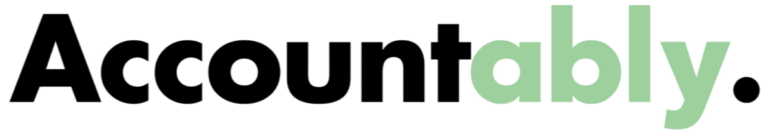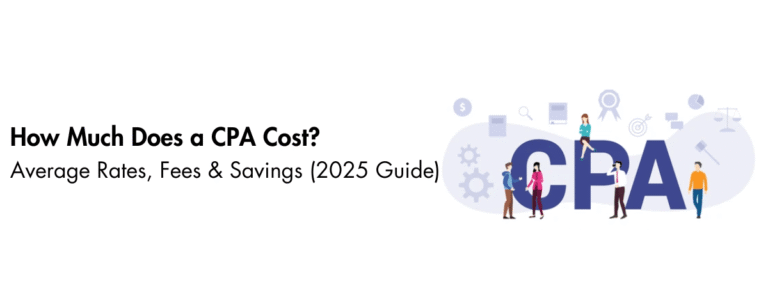A chart of accounts, COA, is the structured index of every general ledger account you use to record financial activity. It organizes your books into the five core buckets your statements rely on, assets, liabilities, equity, revenue, and expenses. With the right structure, numbers, and names, your entries land in the right place, your rollups are clean, and your reports actually tell a story you trust.
A strong COA turns messy transactions into decision ready financials, without adding extra work at close.
Because this guide lives on Accountably.com, a quick note. Accountably supports CPA firms, EAs, and accounting teams with offshore staffing and back office execution. That includes practical help with COA setup, cleanup, and ongoing control when you need extra hands. You will see Accountably referenced only where it helps you make a better decision.
Table of Contents
Key Takeaways
- A COA is your master list of ledger accounts, organized in financial statement order, balance sheet first, then income statement.
- Use clear numbering so types are obvious, for example 1xxx assets, 2xxx liabilities, 3xxx equity, 4xxx revenue, 5xxx to 7xxx expenses.
- Keep names short and specific, then pair accounts with dimensions like department or project for detail without code bloat.
- Freeze structure during a period, make adds or merges after close, and document every change to protect comparability and audit trails.
- Align with GAAP or IFRS, separate operating from non operating items, and group balance sheet accounts into current and noncurrent for liquidity checks.
Definition and Purpose
Every transaction needs a home you can measure. Your chart of accounts provides that home by listing each account with a unique number, a clear name, and a short description. When you post an entry, the COA guides where it belongs, how it rolls up, and how it shows up on the balance sheet and income statement.
The COA does three big jobs for you.
- It standardizes language. Everyone calls things by the same name, which reduces misposts and unblocks reconciliations.
- It protects comparability. When this quarter looks like last quarter, you can spot real movement, not mapping noise.
- It reduces audit risk. Clear codes and stable naming make it easier to test, trace, and explain balances.
You are not legally required to have a perfect COA in most jurisdictions, yet it is hard to run a reliable close without one. A disciplined COA keeps your books aligned with GAAP or IFRS, without turning every decision into a one off debate. That means faster reporting, cleaner KPIs, and fewer last minute adjustments.
How a COA Works
Before you book a single entry, the COA sets the flow of your data. It orders accounts in the same sequence as your statements, balance sheet first, then income statement. It gives each line a unique code. It also locks in the logic for double entry rules so debits and credits stay in balance across the ledger.
Think of your COA as the map for every transaction, from the first journal line to the final subtotal on your reports.
Here is the practical flow you will use.
- Structure Use numeric ranges to group by type. For example, 1000 to 1999 assets, 2000 to 2999 liabilities, and so on. Group current assets and current liabilities apart from long term categories. This simple step speeds lookups and reduces misclassification.
- Control Apply account types, posting, total, and heading, and pair them with dimensions such as department, project, or location. Dimensions give you detail without creating ten near identical expense accounts.
- Discipline Keep codes stable during a period. Add, rename, or merge only after close. This protects your trend lines and keeps your trial balance clean. Keep a short change log with the date, who approved it, and why it was needed.
When your COA is built this way, mapping to reports is predictable, integrations behave, and your team spends more time explaining performance and less time hunting stray entries.
Core Structure and Account Types
Your COA mirrors the layout of your financial statements so reporting stays simple.
- Balance sheet accounts first Assets, liabilities, and equity come before revenue and expenses. Within assets and liabilities, group current and noncurrent. This makes liquidity and covenant checks much faster.
- Income statement accounts next Separate revenue streams and keep an eye on what is operating versus non operating. Split cost of goods sold from operating expenses so you can see unit economics and operating leverage clearly.
- Five primary types
- Assets, cash, receivables, inventory, prepaid, fixed assets
- Liabilities, payables, credit cards, accrued expenses, debt
- Equity, common stock, additional paid in capital, retained earnings
- Revenue, product sales, service fees, other income
- Expenses, cost of goods sold, payroll, rent, software, professional fees
Account coding ties the structure to control. The goal is simple. Every transaction should land in the right place the first time, support double entry integrity, and roll forward without surprises. Keep names short, for example Cash Operating rather than Cash Account Main, and add a one line description so coders and approvers do not guess.
Numbering and Coding Conventions
A good COA feels boring, and that is the point. The numbering is predictable, the names are plain, and anyone on your team can post to the right place without a huddle. Start with a simple rule, the first digit signals the type, 1xxx assets, 2xxx liabilities, 3xxx equity, 4xxx revenue, 5xxx to 7xxx expenses. Build clean blocks inside each range so you have room to grow without renumbering next year.
- Boring is beautiful. Predictable numbering prevents messy reconciliations and surprise reclass entries.
- Here is a practical pattern you can copy.
- Fix a code length, 4 to 6 digits, and stick to it.
- Use the first digit for type, then the next two for category, then the last for detail.
- Leave empty space between categories so you can add subaccounts later without a full recode.
For example, set 1100 to 1199 for cash and equivalents, 1200 to 1299 for receivables, and 1300 to 1399 for inventory and prepaids. On the expense side, you might keep 5100 to 5199 for payroll, 5200 to 5299 for occupancy, and 5300 to 5399 for software and tools.
Sample Range Map
| Area | Range | Purpose |
| Assets | 1xxx | Financial statement ordering |
| Current Assets | 1100–1199 | Cash and bank accounts, short term investments |
| Receivables | 1200–1299 | AR, allowance, other receivables |
| Fixed Assets | 1500–1599 | PP&E detail and rollforwards |
| Liabilities | 2xxx | Current, then long term |
| Current Liabilities | 2100–2199 | AP, credit cards, accrued expenses |
| Long Term Liabilities | 2300–2399 | Notes payable, leases, deferred tax |
| Equity | 3xxx | Owners’ equity, retained earnings |
| Revenue | 4xxx | Product, service, other income |
| Expenses | 5xxx–7xxx | COGS, operating expenses, other expenses |
Pair numbering with a short, direct naming style. Use “Cash Operating,” “AR Trade,” “AP Trade,” “Software Subscriptions,” and “Professional Fees.” Add a one line description in your system. For example, “Software subscriptions, business only, excludes capitalized software.” These tiny cues stop misposts and speed review.
Keep Numbering Consistent
Small inconsistencies create big headaches. If “Cash Operating” is 1100 this year and 1110 next year, your trend lines break, your BI dashboards fail, and auditors start asking why. Lock the scheme on day one.
- Freeze numbering inside a period, then bundle changes at month end or year end with a short memo.
- Reserve space for growth, for example 1100 to 1199 cash, not just 1100 to 1105.
- Standardize code length and the position of category and subcategory digits.
- Do not reuse retired numbers. If you close 1260, leave a note and move on.
If you report across multiple entities or systems, keep a simple mapping table from legacy codes to your master COA. This is where many teams burn time. A small, well maintained map prevents what I call spreadsheet archaeology in the final week of close.
Limit and Standardize Accounts
The fastest way to bloat a COA is adding a new account for every new idea. Resist that urge. Use accounts for structure and dimensions for detail, for example department, project, location, grant, or class.
- Limit G/L accounts. Group minor spend under “Office Supplies” or “Team Meals” unless a recurring, material category emerges.
- Standardize names and descriptions. If you have “IT Subscriptions,” do not also create “Software Tools” next month.
- Govern changes. New accounts require finance approval, an owner, and a one line purpose.
- Prefer dimensions for analysis. Do not create “Travel, Sales,” “Travel, Marketing,” and “Travel, Engineering.” Create one “Travel” account and tag by department.
Most accounting platforms support dimensions in different ways. QuickBooks uses classes and locations, Xero uses tracking categories, NetSuite uses departments, classes, and locations, Sage Intacct uses dimensions throughout. Whatever your tool, pick two or three that matter and keep them clean.
Customization and Best Practices
Your COA should reflect your business model without turning into a phone book. Start lean, then add only what you need to see performance clearly.
- Tailor by industry. A SaaS company separates subscription revenue, deferred revenue, and customer success costs. An ecommerce brand tracks freight in, merchant fees, and returns. A professional services firm separates billable labor, non billable labor, and pass through expenses.
- Protect comparability. Add, merge, or rename outside the period and document each change with the reason and the effective date.
- Align with your KPIs. If gross margin is a key metric, keep COGS clean and consistent. If cash runway matters, make current and noncurrent splits obvious.
- Keep a policy. One short page that explains numbering, naming, when to create a new account, and who approves changes will save you hours every month.
Tailor to Industry Needs
Here are quick, copy ready examples.
- SaaS Use “4100 Subscription Revenue,” “2300 Deferred Revenue,” “5120 Hosting,” “5130 Customer Support,” and “5140 Amortized Commissions.”
- Ecommerce Use “4100 Product Sales,” “5110 Cost of Goods Sold,” “5115 Inbound Freight,” “5125 Merchant Fees,” and “5210 Returns and Allowances.”
- Professional Services Use “4200 Service Revenue,” “5105 Billable Payroll,” “5106 Non billable Payroll,” “5220 Subcontractors,” and “5230 Travel Client.”
Document definitions so the team knows what belongs where. If “Merchant Fees” lives in COGS for you, write that down. Consistency beats perfection, because consistency lets you compare periods with confidence.
Standards, Compliance, and Oversight
When your COA aligns to clear rules, month end gets calmer and your explanations get sharper. Think of this section as the guardrails. You keep your structure stable, your mappings consistent, and your audit story easy to follow from source document to financial statement line item.
Good control is quiet. You notice it most when close is simple and questions are easy to answer.
A few principles guide everything here.
- Mirror your financial statements. Balance sheet first, then income statement, with current and noncurrent splits for assets and liabilities.
- Separate operating from non operating items so your core margins stay clear.
- Keep naming stable across periods, then bundle changes after close with a quick memo that explains what changed and why.
- Maintain traceability from original transaction to ledger, then to your reports. Screenshots and scratch notes save time later.
GAAP and IFRS Alignment
You want your COA to produce statements that match how GAAP or IFRS expects you to present activity. That means your numbering and names should make required disclosures easy to pull without heroic pivots at the end of the quarter.
- Design a simple hierarchy that places balance sheet accounts before income statement accounts and allows clean roll forward schedules for areas like inventory, PP&E, and deferred tax.
- Use precise names and subaccounts where needed, for example “Inventory, Finished Goods” and “Allowance for Doubtful Accounts.” Clarity here makes audit testing faster and cuts reclass work.
- Keep operating items apart from non operating, for example interest income and expense, and ensure your numbering reflects that split.
- Validate that your standard statements and notes can be produced straight from your COA mappings. Do a dry run after you change anything material.
- If you operate across borders, keep a brief mapping between your U.S. GAAP and IFRS presentations. A two column spreadsheet often does the job.
Practical tip. When you add a new account that affects disclosures, note the relevant guidance in the description field, for example “ASC 606, variable consideration estimate.” It is a small habit that pays off at year end.
Regulatory Frameworks and Oversight
Some sectors require a specific structure, for example a Uniform System of Accounts or grant based fund accounting. If that is you, start with the mandated framework, then map your internal view to the external codes. Keep both in sync through a simple master map owned by finance.
- Adopt the prescribed chart where required, then maintain traceable mappings from internal accounts to regulator codes.
- Use a segmented COA when restrictions apply, for example fund, program, department. Segments keep your core accounts lean while supporting donor or grant reporting.
- Document your mapping rules, including who maintains the map, when it was last updated, and where it lives.
- Expect M&A events, entity changes, or restructures to stress test your structure. Keep a playbook for adding new entities and merging codes without breaking history.
Strong oversight keeps change healthy, not chaotic. Use basic controls that are easy to live with.
- Role based permissions for creating, renaming, or deactivating accounts.
- A short change log with the date, requester, approver, and purpose.
- A freeze window during close so no one edits active codes mid period.
- A quarterly review of unused or duplicate accounts and a plan to retire them.
Simple Control Artifacts You Can Reuse
| Control | What it covers | Owner | Cadence |
| COA Change Log | Adds, renames, deactivations, mapping updates | Controller | Ongoing, reviewed monthly |
| Numbering Policy, 1 page | Code length, ranges, naming rules, when to add | Accounting lead | Reviewed annually |
| Mapping Workbook | Internal to external codes, system to system | FP&A or GL team | Updated after material changes |
| Period Freeze Note | Close dates, who can edit during close | Controller | Each period |
| COA Review List | Orphaned, unused, or overlapping accounts | Accounting lead | Quarterly |
If you work in a SOX environment, treat the COA change log as a controlled artifact. Keep approvals in your workflow tool or store PDF approvals with the log. It is simple to maintain and it makes walkthroughs much easier.
Example Chart of Accounts
Sometimes it helps to see a starter pattern you can tailor. The example below keeps ranges wide, names short, and room for subaccounts where teams usually need detail.
Start lean, then add subaccounts where reporting value is clear. Let dimensions carry most of the detail by department, project, or location.
| Code | Name | Type | Notes |
| 1000 | Cash, Operating | Asset | Main checking account |
| 1010 | Cash, Payroll | Asset | Separate if you use a payroll account |
| 1100 | Accounts Receivable | Asset | Trade AR only |
| 1110 | Allowance for Doubtful Accounts | Asset, contra | Pairs with AR |
| 1200 | Inventory | Asset | Use subaccounts for raw, WIP, finished if needed |
| 1500 | PP&E | Asset | Fixed assets, capex detail in subaccounts |
| 1600 | Accumulated Depreciation | Asset, contra | Tied to PP&E |
| 2000 | Accounts Payable | Liability | Trade AP |
| 2100 | Credit Cards | Liability | One per card program if material |
| 2200 | Accrued Expenses | Liability | Payroll accrual, bonuses, taxes |
| 2300 | Deferred Revenue | Liability | For SaaS or prepaid scenarios |
| 3000 | Common Stock | Equity | Entity setup |
| 3100 | Additional Paid In Capital | Equity | As applicable |
| 3200 | Retained Earnings | Equity | System maintained |
| 4000 | Product Sales | Revenue | Main sales line |
| 4100 | Service Revenue | Revenue | Separate if services matter |
| 5000 | Cost of Goods Sold | Expense | Direct costs to deliver product |
| 5100 | Payroll, Direct | Expense | Billable or COGS labor |
| 5200 | Payroll, Operating | Expense | G&A and selling labor |
| 5300 | Software Subscriptions | Expense | Business software only |
| 5400 | Rent and Facilities | Expense | Occupancy costs |
| 5500 | Professional Fees | Expense | Legal, accounting, consultants |
| 5600 | Travel | Expense | Use department dimension for detail |
| 5700 | Depreciation and Amortization | Expense | Non cash |
Add subaccounts where you need recurring detail, for example 5100 01 Payroll, Marketing and 5100 02 Payroll, Engineering. Keep a one line description so coding is clear for everyone who touches the books.
COA Implementation Playbook, Step by Step
You do not need a complex project plan to get a clean chart of accounts. You need a clear path and a steady routine. Here is a practical playbook you can follow this week.
- Define the goal Decide what decisions your reports should support, for example cash runway, gross margin, and budget versus actuals by department. This keeps your structure tight and focused.
- Lock your numbering rules Pick a fixed code length, set your ranges, and reserve space for growth. Write a one page policy so everyone posts the same way.
- Draft the starter list Begin with the core five types, assets, liabilities, equity, revenue, and expenses. Use short names and add a one line description for each account.
- Set up dimensions Choose two or three, for example department, project, and location. Keep the list of values short and approved. Dimensions carry detail without creating extra accounts.
- Map to statements and tools Map each account to financial statement lines, then test with your accounting platform and reporting tools. Run a sample month to confirm rollups and subtotals match what you expect.
- Train the team Share a quick reference sheet with examples, for example where to post a contractor invoice or a customer refund. Review a small set of recent entries together and correct any drift early.
- Freeze, then iterate Freeze changes during the period. Bundle adds or renames right after close with a short memo that explains the reason, the effective date, and the approver.
Monthly and Quarterly Maintenance
- Run a duplicate and orphaned account scan. Merge or retire lines that are not used.
- Review dimension values. Close old projects, confirm department lists, and remove near duplicates.
- Spot check postings for three common areas, software subscriptions, merchant fees, and travel. These categories often wander.
- Reconcile control accounts, for example AR, AP, inventory, and payroll clearing. Confirm roll forward schedules tie to the general ledger.
Common Pitfalls to Avoid
- Creating a new account for every new idea instead of using a dimension.
- Renaming or renumbering mid period, which breaks history and reports.
- Vague names, for example Misc Expense or Other Revenue, which invite misposts.
- Mixing operating and non operating items, which muddies margins.
- Skipping documentation. A one page policy and a change log save hours at year end.
Keep the COA lean, the names plain, and the rules written down. That is how you get faster closes and fewer surprises.
Frequently Asked Questions
What is a Chart of Accounts?
A chart of accounts is the master list of the general ledger accounts you use to record and summarize financial activity. It is organized in financial statement order, balance sheet first, then income statement. Each account has a number, a name, and a short description so entries land in the right place every time.
What does COA stand for in accounting?
COA stands for Chart of Accounts. It defines your numbering, naming, and classification rules, which support standard reporting, consistent KPIs, and smooth audits.
Is a COA the same as the general ledger?
No. The COA is the blueprint, the list of accounts and rules. The general ledger is where balances live and where debits and credits post over time. You design the COA once, then the ledger fills with activity that follows those rules.
How many accounts should a small business have?
It varies by industry and complexity, but many small teams run well with a few dozen active accounts and clear dimensions. Start lean, then add only when recurring activity truly needs its own line for reporting or control.
When should you add a new account versus a dimension?
Create a new account when classification changes financial statement presentation or disclosure, for example separating deferred revenue or inventory. Use a dimension when you want analysis by department, project, or location without changing statement lines.
Do you need different COAs for U.S. GAAP and IFRS?
You can maintain one internal COA, then map to either presentation when needed. Keep a simple two column mapping and document choices like operating versus non operating treatment so the presentation stays consistent.
How often should you review the COA?
Review monthly for changes and quarterly for structure. Retire unused lines, fix duplicates, and confirm that numbering, naming, and mappings still match how you report.
Conclusion and Next Steps
A clean chart of accounts does not happen by accident. It comes from clear ranges, short names, stable rules, and a small set of dimensions that carry the detail you care about. When you keep the structure steady, period over period comparisons stay honest, close runs faster, and your team spends more time explaining results and less time chasing misposts.
Here is a simple next step. Take the example ranges above and sketch your starter list. Add a one line description to each account, then run a sample month in your system. If the rollups look right and your KPIs are easy to pull, you are on the right track. If anything feels noisy, trim accounts and push more detail into dimensions.