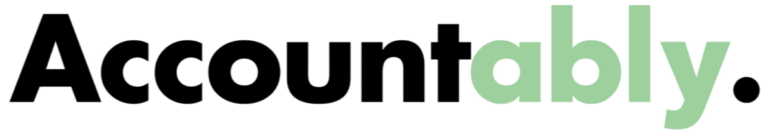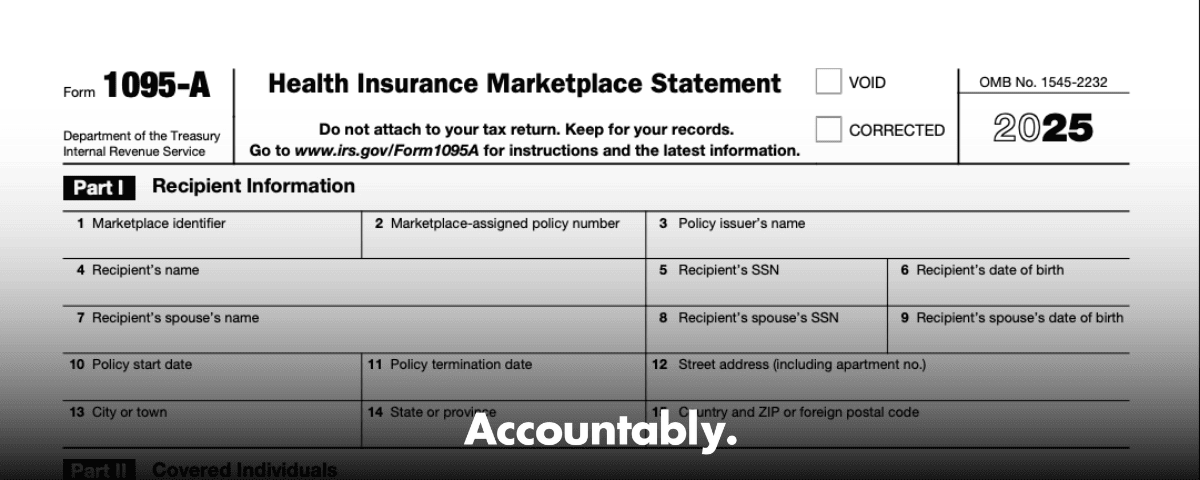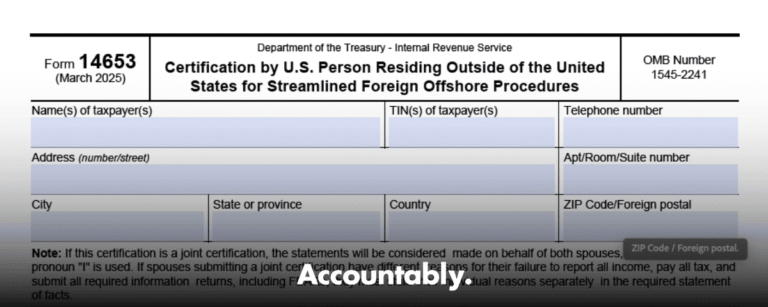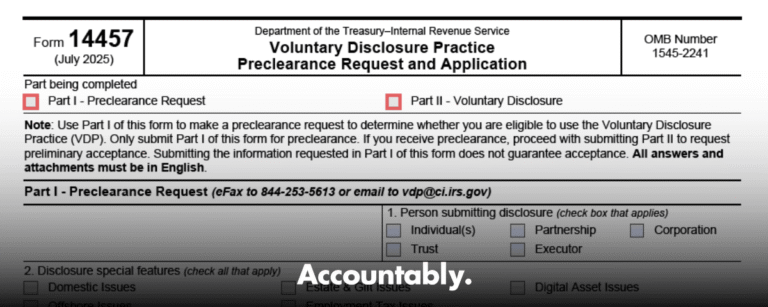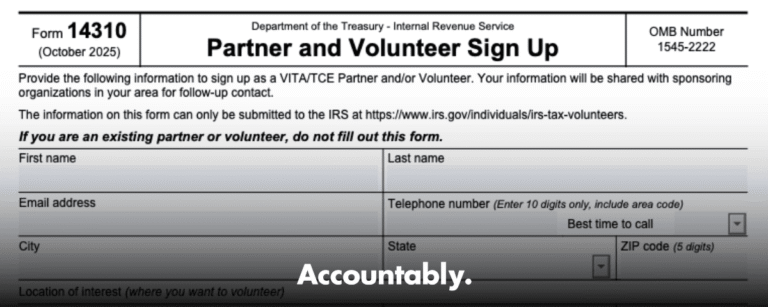Scale Your CPA Firm Without Adding Headcount
Build your offshore team that works your way, trained, compliant, and white-labeled under your firm.
👉 Book a Discovery Call
You use it to claim or reconcile the Premium Tax Credit on Form 8962. If advance payments of the credit, APTC, helped lower your monthly premium, you must include Form 8962 with your return. If you do not, e-file usually rejects with a missing 8962 error, which stalls your refund until you fix it.
Key Takeaways
- Form 1095-A reports monthly enrollment premiums, the benchmark SLCSP amount, and any APTC paid for you. You use those entries to complete IRS Form 8962.
- If APTC was paid, you must file Form 8962 with your tax return. E-file often rejects returns that should include 8962 but do not.
- Check Part III closely. Column A is enrollment premium, Column B is SLCSP, Column C is APTC. If Column B shows blank or 0 for a covered month, get the correct SLCSP using the official tax tool, then request a corrected 1095-A if needed.
- Download your form from your Marketplace account, for example HealthCare.gov, and keep the official IRS instructions nearby while you prepare Form 8962.
- For 2024 returns filed in 2025, enhanced PTC rules continue to allow PTC eligibility above 400 percent of the federal poverty line, as noted by the IRS for tax years 2023 through 2025.
What Form 1095-A Is and Why It Matters
Think of Form 1095-A as the bridge between the health coverage you had through the Marketplace and the tax credit you qualify for at year end. It lists who was covered, which months coverage applied, the monthly enrollment premium, the benchmark SLCSP premium used for the credit calculation, and any advance credit the Marketplace sent to your insurer on your behalf. You then move those figures to Form 8962 to compute your final Premium Tax Credit and to reconcile any APTC already paid.
Use Form 1095-A to reconcile your advance payments with the final Premium Tax Credit on Form 8962.
Hundreds of Firms Have Already Used This Framework.
Join the growing list of CPA and accounting firms using Accountably’s Offshore Playbook to scale faster.
💬 Get Your FREE Playbook
👉 Visit Jugal Thacker’s LinkedIn
Send him a connection request and message “Playbook” to get your copy.
A quick but important note about 2025 changes. The IRS has current 2025 instructions for Form 1095-A available online, and the page was last reviewed on October 16, 2025. So if you are seeing older summaries that say there are no updates, rely on the official IRS pages instead of informal lists.
What’s new or still true for this filing season
- You still need an accurate SLCSP for every month any household member had Marketplace coverage. If Column B is blank or shows 0 for a covered month, use the HealthCare.gov tax tool to obtain the correct SLCSP, then correct the form through your Marketplace if necessary.
- If the Marketplace paid APTC for you, Form 8962 must be filed. If your return is missing 8962 when required, e-file rejects under IRS business rule F8962-070, and you will need to resubmit with the form.
- The IRS confirms that for tax years 2023 through 2025, some households with income above 400 percent of the federal poverty line may still qualify for a Premium Tax Credit. Check the 2024 Form 8962 instructions as you compute your credit.
What’s on Form 1095-A
On the form, you will see your Marketplace policy holder details, each covered household member, the plan name, and the months covered. Part III is where the tax math happens month by month.
- Column A, Monthly enrollment premiums, shows the plan’s premium for each covered month. It is not necessarily what you actually paid out of pocket.
- Column B, Monthly second lowest cost Silver plan, SLCSP, is the benchmark used to calculate the credit on Form 8962.
- Column C, Advance payment of premium tax credit, APTC, shows the advance credit the Marketplace sent to your insurer.
Covered individuals listed
Part I lists every person covered under the Marketplace plan, and links them to the policy subscriber. Verify names, relationships, and identifiers against your enrollment records so that the household you use for taxes matches the household reflected on your Marketplace policy. If a dependent was born, adopted, or added midyear and is missing from the form, contact the Marketplace and request a corrected 1095-A before filing.
Improve Margins Without Compromising Quality
Offshore staffing helps firms deliver more, scale faster, and stay compliant, without adding local headcount.
👉 Book a Discovery CallMonthly premiums reported
Part III breaks out the monthly details. Column A lists monthly enrollment premiums for each covered month, Column B shows the SLCSP for those months, and Column C shows any APTC paid. If Column B is blank or zero for a month with coverage, do not guess. Use the official tax tool to pull the correct SLCSP and then ask the Marketplace to issue a corrected 1095-A if your form needs updating.
Table: Quick checks that catch most errors
- Column A total, confirms full premiums were recorded for each covered month.
- Column B value, drives the 8962 credit calculation.
- Mid month starts or ends, proration may apply.
- Pediatric dental allocation, can change how Column A ties to your bill.
Up next, you will review how to spot and fix common issues, then move clean data into Form 8962 with confidence.
Advance credits and how to read Column C
When the Marketplace helped pay your monthly premium, it sent advance payments of the Premium Tax Credit, APTC, straight to your insurer. That money shows up in Part III, Column C, month by month. Add the months together and you have your year to date APTC. You will compare that figure to your final allowed credit on Form 8962. If Column C is blank or 0 for a month you know received APTC, check your Marketplace notices and your insurer’s statements, then request a corrected 1095-A so the numbers line up.
Why Column C matters at filing time
- If your final allowed credit is higher than the APTC paid, you may receive an additional credit on your return.
- If your final allowed credit is lower than the APTC paid, you may have excess APTC to repay, often with limits based on income and filing status.
- If Column C is overstated or understated, your refund or balance due will be wrong until you correct it.
A short, real world scenario
You enrolled for January through June, then switched jobs with employer coverage in July. Your 1095-A should show APTC only for January through June. If you see APTC posted for July or later, that usually signals a Marketplace update problem. Pull the SLCSP for the true months of coverage, ask for a corrected form, and fix the APTC totals before you file.
A 10 minute accuracy check that catches the big issues
Use this quick pass before you ever open Form 8962. Keep your Marketplace login handy in case you need to compare notices.
- People and months
- Confirm every covered person appears in Part I, spouses and dependents included.
- Match coverage months to your memory and invoices. Mid month starts or ends should show smaller premium amounts.
- Premiums and SLCSP
- Part III, Column A should show a number for each covered month.
- Column B should never be blank for a covered month. If it is, use the Marketplace tax tool to pull the SLCSP, then request a corrected form if your copy is missing values.
- Column C should match the APTC you expected for the months you had Marketplace coverage.
- Names, IDs, and policy details
- Check the policy subscriber name and policy identifier so you are working with the right contract.
- If any SSNs or taxpayer IDs are missing or wrong, call the Marketplace to correct the record and request an updated form.
Common patterns we see and how to fix them
- A dependent was born or adopted midyear and is missing on the form
- Add the dependent through the Marketplace, confirm the coverage months, and request a corrected 1095-A.
- You moved to a new county or state
- SLCSP often changes when rating areas change. Pull a month by month SLCSP for the new ZIP code. Ask for a corrected form if Column B did not update.
- You changed plans during open enrollment or after a qualifying life event
- Expect separate lines or separate forms for each policy. Make sure the date ranges and months do not overlap incorrectly.
- Mid month start or termination
- Column A should be prorated. Do not annualize it and do not “fill in” missing days.
Column A, enrollment premium, what it includes and what it does not
Column A is the monthly enrollment premium for the Marketplace plan. It often differs from what you paid out of pocket. That is normal. Your bill may include non essential benefits for adult dental or vision. Those amounts do not always appear in Column A. If you see a mismatch, focus on the form, not your bank draft.
Quick table, Column A troubleshooting
| Scenario | What to do |
| Column A is lower than your bank draft | Your bill likely includes add ons that are not part of the qualified health plan premium. Use Column A as shown. |
| You started on the 12th of the month | Expect a prorated amount. Keep it as is. |
| You see a zero for a covered month | Confirm coverage really existed. If yes, ask for a corrected 1095-A. |
| Pediatric dental shows on invoices | This allocation can affect amounts by person. The form’s figures still control the 8962 math. |
Pro tip
Save each Marketplace notice as a PDF the moment it arrives. If you later need a corrected 1095-A, you will have the date stamped trail that explains your change event, for example a move, marriage, birth, or plan switch. This makes Marketplace corrections faster and cuts down on back and forth during tax season.
Column B, the SLCSP benchmark, why it drives your credit
Column B is the monthly second lowest cost Silver plan for your rating area and your coverage family. It is a benchmark, not your plan price. Form 8962 uses Column B to calculate your maximum credit for each month. If a covered month shows blank or 0, do not estimate. Use the Marketplace SLCSP tool to retrieve the correct figure. If your form is missing values, request a corrected 1095-A so your records match what you file.
The SLCSP is the compass for your credit. Without the right benchmark, every line on Form 8962 points in the wrong direction.
Up next, you will pull SLCSP values when they are missing, correct common SLCSP errors, and move line by line through a clean Form 8962.
Fixing SLCSP errors before they become refund delays
If Column B looks wrong, fix it now, not after the IRS asks for proof. The most frequent causes are moves across rating areas, family size changes that were not reported on time, or a plan year switch that did not update the benchmark. Your steps are simple.
Step by step, correct the benchmark
1) Identify the months that look wrong or blank in Column B.
2) Use the official tax tool for your Marketplace, for example HealthCare.gov, to pull the SLCSP for those months based on the ZIP code and family size that applied at the time.
3) Compare the tool output to your 1095-A.
4) If the form is missing values or shows different figures, request a corrected 1095-A from the Marketplace.
5) Keep screenshots or PDFs from the tool in your records in case a preparer or reviewer needs them later.
Small story, big lesson
A family moved from Phoenix to Denver in August. Their 1095-A showed the old Arizona SLCSP through December. When they ran the tax tool for August through December using the Colorado ZIP code, the SLCSP changed for those months. They requested a corrected 1095-A, then filed with accurate benchmarks. That correction prevented an IRS notice and a long refund delay.
Using Form 1095-A to complete Form 8962, a practical walkthrough
Form 8962 has two core jobs, compute your final Premium Tax Credit and reconcile it with the APTC already paid. Keep your 1095-A open while you work.
Month by month method
- For each covered month, pull three numbers from Part III.
- Column A, enrollment premium.
- Column B, SLCSP benchmark.
- Column C, APTC paid.
- Enter them on the matching lines of Form 8962.
- Repeat for every month there was coverage.
Annual wrap up
- Total Column C to find the APTC already paid for the year.
- Complete the household income section carefully, since that drives how much credit you are allowed.
- Compare your allowed annual credit to your total APTC.
- If allowed credit is higher, you may receive an additional credit.
- If allowed credit is lower, you may need to repay excess APTC, subject to caps in some cases.
Special cases that change the math
- Married filing separately
- Very limited exceptions allow the credit when filing separately. If you fall into an exception, keep documentation.
- Shared policy allocations
- If people on one policy file separate returns, you may need to allocate amounts between taxpayers.
- Changes during the year
- Moves, births, adoptions, and marriage all change the benchmark and the family size. Confirm those months before you finalize.
What if you already filed and a corrected form arrives
Do not ignore it. Open the corrected 1095-A, review the changes, and see if Column B or Column C moved. If the corrections change your 8962 results, you likely need to amend. Keep your Marketplace change notices and your corrected form together so a reviewer can see what changed and why.
A short checklist before amending
- Confirm which months changed, and whether it was Column B, Column C, or both.
- Re run your 8962 with the corrected entries and save a copy of the original and the revised results.
- If the difference changes your tax by a meaningful amount, file an amended return.
- If your state return used 8962 results, check state impacts too.
Up next, you will download your 1095-A from the Marketplace, secure your documents, and keep a clean paper trail for next year.
Downloading Form 1095-A from your Marketplace account
You can usually pull your 1095-A in minutes. Sign in to the Marketplace where you enrolled, for example HealthCare.gov or your state site. From your account homepage, open your current year application, then look for Tax Forms or Notifications. If you see a notice that says Corrected, download that version and use it for filing.
A simple path that works on most Marketplaces
1) Sign in to your Marketplace account with the email you used to enroll.
2) Open Your Account or Dashboard.
3) Select your 2024 application, then look for Tax Forms or Notifications.
4) Find the 1095-A notice. Click the small arrow to expand the message.
5) Select the attachment labeled 1095-A for the correct year and download the PDF.
If you cannot find the form
- Check the Enrollment Dashboard and open My Inbox. Some Marketplaces store the 1095-A under notices instead of Tax Forms.
- If the page shows Corrected, use that version and ignore earlier PDFs.
- If no form is available, or if it lists the wrong people or months, call the Marketplace Call Center. Keep a log of the date, the rep’s name, and the ticket number.
Security, privacy, and document hygiene
Your 1095-A contains personal information. Treat it like a tax return. Save it to a secure device, not to a shared computer. Avoid sending the PDF by email. Use your preparer’s secure portal or encrypted sharing. Keep the IRS instructions for Form 8962 saved as a PDF next to your 1095-A so you can reference line by line directions without hunting for links during crunch time.
Recordkeeping that saves you hours later
- Keep a folder per tax year named “Marketplace and 8962.”
- Store the 1095-A, any corrected versions, SLCSP tool printouts, and Marketplace notices in that folder.
- Add a short text file with dates of moves, births, or plan changes. Future you will thank you.
Quality control tips for preparers and reviewers
If you prepare returns for others, a consistent review flow prevents rework.
A tight review flow
- Verify household members and coverage months first. That fixes most downstream math.
- Scan Column B for blanks, zeros, or outlier months. Pull SLCSP with the tax tool if anything looks off.
- Tie Column C to insurer statements when a client questions their APTC totals.
- Document assumptions with a one line note. Example, “SLCSP verified for ZIP 30309, 2 person household, Sep to Dec.”
Where Accountably fits for firms
If your firm drowns in 1095-A clean up every season, you do not need more resumes, you need a controlled delivery system. Accountably integrates trained offshore teams into your workflow so reviewers get standardized workpapers, clear SLCSP support, and clean 8962 tie outs. We operate with SOPs, layered reviews, and turnaround SLAs, which protects partner time during peak season. Mentioned here for context, because structure beats heroics when deadlines hit.
Up next, you will see related rules that affect whether you must file Form 8962, plus simple answers to the questions people ask most.
Related topics that can change your 8962 outcome
Do you actually need Form 8962
You need Form 8962 if anyone in your tax household had Marketplace coverage and APTC was paid, or if you want to claim the Premium Tax Credit. If you had Marketplace coverage but no APTC and you do not claim the credit, 8962 is usually not required. If you received APTC, 8962 is required, even if your income rose during the year and you think you will repay some of it.
The difference between 1095-A and 1095-B
- 1095-A is for Marketplace policies and drives the Premium Tax Credit math.
- 1095-B, or 1095-C from an employer, is proof of coverage and does not drive 8962 entries. Do not mix them up.
Excess APTC repayment basics
If your allowed credit is lower than the APTC that was paid, you may have to repay excess APTC on your return, with possible caps based on income and filing status. The math comes straight from Form 8962. If you think the repayment is high, recheck Column B for the months in question. A wrong SLCSP can swing the result.
Troubleshooting quick hits
Your e-file rejected for a missing 8962
This usually means the IRS expected Form 8962 because the agency received a 1095-A for your SSN. Open your return, complete 8962 using your 1095-A, and resubmit. If you never had Marketplace coverage, contact the Marketplace to investigate the erroneous form and request a correction.
You never received a 1095-A, but your tax software asks for one
Sign in to your Marketplace account and download it from Tax Forms or Notifications. If your state runs its own Marketplace, check that site instead of HealthCare.gov. If no form appears but you had Marketplace coverage, call the Marketplace for help.
Your 1095-A shows months you did not have coverage
This often happens when you changed jobs or moved and the Marketplace did not end the policy when expected. Gather your termination notice, insurer proof, and the date coverage ended. Then request a corrected form that matches the true end date.
A reviewer’s one page workpaper, ready to reuse
- 1095-A copy saved, file name includes “Corrected” if applicable.
- Column B verified for all covered months using the tax tool. Screenshots saved.
- Column C tied to insurer statements when questioned.
- Form 8962 completed, with a short note on any allocations or exceptions.
- Client summary: months covered, people covered, changes during year, and the final credit or repayment result.
Clean 1095-A inputs lead to clean 8962 outputs. If you reduce noise up front, you protect your refund timeline and your reviewer’s calendar.
Up next, a compact FAQ and a final checklist you can run in five minutes before you click file.
Frequently Asked Questions
How do I get Form 1095-A online
Sign in to your Marketplace account, open your current year application, and look under Tax Forms or Notifications. If you see a Corrected label, download that version and use it for filing. If you cannot find the form, check the Enrollment Dashboard and My Inbox, or call the Marketplace.
What is Form 1095-A used for
You use it to compute and reconcile the Premium Tax Credit on Form 8962. It lists your monthly enrollment premiums, the SLCSP benchmark, and any APTC paid. If APTC was paid, you must include Form 8962 with your federal return.
Do I still file if I did not receive my 1095-A
Yes. Download it from your Marketplace account or call the Marketplace for help. If you file before receiving a corrected form and later get an update, amend using the corrected figures so your 8962 matches official records.
My SLCSP is blank or 0 for a covered month, what should I do
Use the Marketplace SLCSP tool to pull the correct number for that month based on ZIP code and family size. Then request a corrected 1095-A so your paperwork and your return match.
Can I claim the Premium Tax Credit if I file married filing separately
There are narrow exceptions. If you think an exception applies, review the instructions carefully and keep documentation. When in doubt, ask a qualified tax professional.
Final 5 minute checklist before you file
- People and months verified in Part I.
- Column A, Column B, and Column C complete for each covered month.
- SLCSP confirmed for any blank or suspicious months and saved as PDFs.
- APTC totals double checked against insurer or Marketplace notices.
- Form 8962 completed and attached if APTC was paid or if you claim the credit.
- Corrected 1095-A used if one exists.
If you are an accounting firm, a note on delivery
Many firms do not struggle to find clients, they struggle to deliver during peak season. If your team loses hours to 1095-A clean up and 8962 rework, consider building disciplined offshore delivery rather than adding ad hoc staff. Accountably integrates trained offshore teams that work inside your systems, with SOPs, structured workpapers, layered reviews, and turnaround SLAs, so partners spend less time in review and more time advising clients. Use this only if you need a repeatable way to scale tax season capacity without losing control of quality or security.
Wrap up
You now know what Form 1095-A is, how to read each column, how to fix SLCSP or APTC issues, and how to complete Form 8962 with confidence. Log in to your Marketplace account, download your form, and run the quick checks before you file. If anything looks off, get the numbers corrected first. That one step prevents long delays later and keeps your filing clean from the start.
Simplify Delivery, Improve Margins, Stay in Control.
Offshore support that works exactly like your in-house team.
💼 Let’s Talk